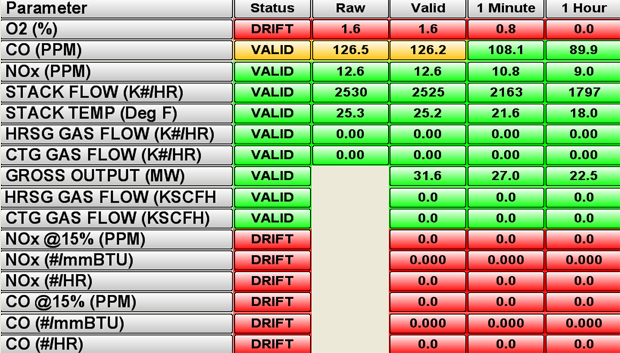NETWORK READY with WINDOWS 7
dataSOFT SUITE provides companies remote viewing and reporting capabilities from any networked computer. Utilizing Microsoft’s SQL Server database, dataSOFTSUITE brings the ability to integrate CEM/COM information seamlessly into third-party applications using ODBC and OPC interfaces.
dataSOFT SUITE is a 32 bit software application, designed to be user friendly and highly customizable.
Power Packed Utilities
Staying informed while away from the system has never been easier? dataSOFTSUITE contains some of the most powerful automated utilities available. When purchased as part of the software options, terminal emulation software takes full advantage of today’s computer modem technology supporting remote factory troubleshooting and file transfers.
Emergency Response
As an option, and in conjunction with Contec’s Software Maintenance Program, dataSOFT SUITE can alert our service group when conditions require immediate attention (i.e. backup disk full, hard drive or PLC problems, etc.). This powerful feature will dramatically reduce response time to problems and will allow Contec to correct the problem before anyone at your facility even knows it exists.
The Report Generator
With one of the most powerful report generators available for CEM applications, all reports that are generated by dataSOFT SUITE are preconfigured at our factory and are…”guaranteed to meet EPA 40 CFR Part 60, 75, 266 and 503 requirements.” Reports can be generated to the computer screen, the printer or to a disk drive.
Included with dataSOFT SUITE is the flexibility and ability to alter report information through the use of “ASCII INI” file editing. Anytime after software delivery, header and column text information can be altered as well as what emission data and calculation is to be reported within each column of the report. Available reports include one minute, hourly, daily and monthly averages as well as calibration and incident reports. A quarterly emissions, incident, and data availability are also part of the standard report generator.
The Library
dataSOFT SUITE has a built in library of calculations. To alter a report column, simply select the column you wish to modify, inform the program which new calculation you wish to use, and input the information where dataSOFT SUITE can locate the input variables within the database.